See Final Result After Complete the tutorial.
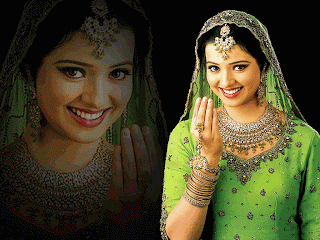 1. First open the image below to cut out the background and copy the image and create the new canvas like (1024x768) with black fill it.
1. First open the image below to cut out the background and copy the image and create the new canvas like (1024x768) with black fill it. 2. Second draw the oval with Elliptical marque tool like shown below in the menu go to the menu of Select> Modify > Feather (Ctrl + Alt + D) and paste the copy image setp 1 (into ) the selected marque go to the edit> Paste Into (Ctrl + Shift + V).
2. Second draw the oval with Elliptical marque tool like shown below in the menu go to the menu of Select> Modify > Feather (Ctrl + Alt + D) and paste the copy image setp 1 (into ) the selected marque go to the edit> Paste Into (Ctrl + Shift + V).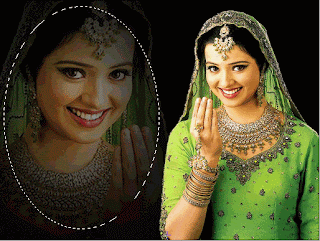 3. In the Finalized Effect shown Below with Some Resize with (Ctrl + T) what ever frame you like you want it .
3. In the Finalized Effect shown Below with Some Resize with (Ctrl + T) what ever frame you like you want it .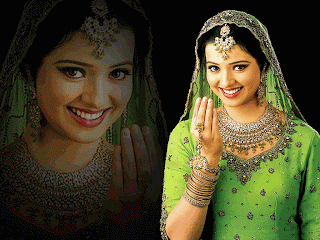 If any one have any problem of this effect ask me with comments
If any one have any problem of this effect ask me with comments
0 comments:
Post a Comment
Hey readers, plz post comments related to topics only... :)