1. Create a Black canvas like (400x150).
2. Fill the Background With Black and Click the
Type Tool (T) and Click the Canvas type the
(Begin Learn PhotoShop).
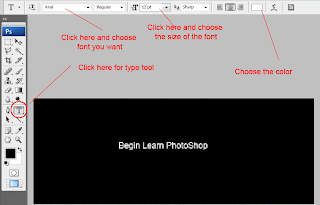 3. I have to Choose the font to arial and font size to (30pt) and color to white.
3. I have to Choose the font to arial and font size to (30pt) and color to white.4. Now to effect the reflection to text first Duplicate the text layer as shown below.
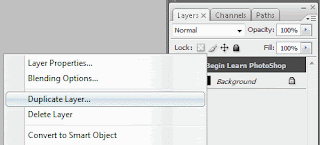 5. In the click of the duplicate the dialog is appear enter the name of the duplicate layer and
5. In the click of the duplicate the dialog is appear enter the name of the duplicate layer andand click the ok button.
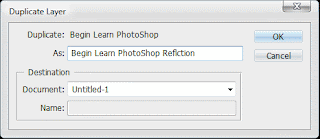 6. Now done the reflect effect on text select the Edit> Tranform>Flip Vertical and the selected
6. Now done the reflect effect on text select the Edit> Tranform>Flip Vertical and the selectedlayer will be fliped.
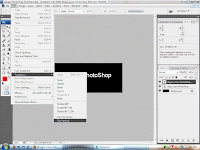 7. Now Select the move tool (V). This will select the only layers to select the duplicate layer you
7. Now Select the move tool (V). This will select the only layers to select the duplicate layer youpreviously fliped and move it to down a little like this is mine shown below.
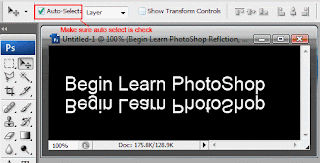
8. Lower down the opacity in the layer palette like shown below and the final Image Should be
looking like this.
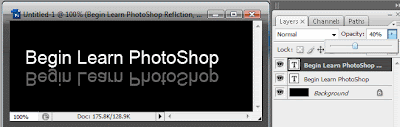 That is all done if you like this comment it if any suggestion please tell me.
That is all done if you like this comment it if any suggestion please tell me.
0 comments:
Post a Comment
Hey readers, plz post comments related to topics only... :)