But i try to fully step by step explain how to do that in adobe photo shop cs3.
Here is the final of what of that tut do for you.
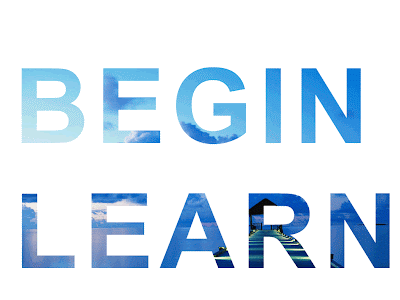 1. Open up the image of you enter the text and write the word you have your own mine have to begin learn for my website url. First click toolbar type tool and click the canvas to write some text screen shoot available for your help copy all setting from option bar.
1. Open up the image of you enter the text and write the word you have your own mine have to begin learn for my website url. First click toolbar type tool and click the canvas to write some text screen shoot available for your help copy all setting from option bar.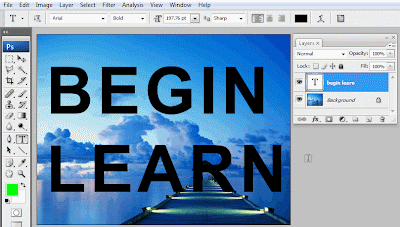 2. Double clicking the background layer to get out of the lock of its front then create a new layer to clicking in lower of the layer palette and setting up like this Fill the new layer with white very top of layer stack is image then text then white layer.
2. Double clicking the background layer to get out of the lock of its front then create a new layer to clicking in lower of the layer palette and setting up like this Fill the new layer with white very top of layer stack is image then text then white layer.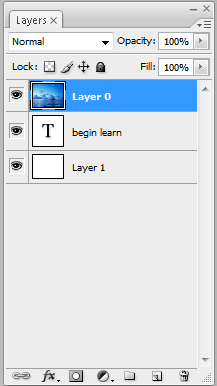 3. with the Upper layer still selected in the layer menu Choose ( Create Clipping Mask) or alternatively in the layer palette right top have a little arrow click it and bring the menu for showing below see it.
3. with the Upper layer still selected in the layer menu Choose ( Create Clipping Mask) or alternatively in the layer palette right top have a little arrow click it and bring the menu for showing below see it.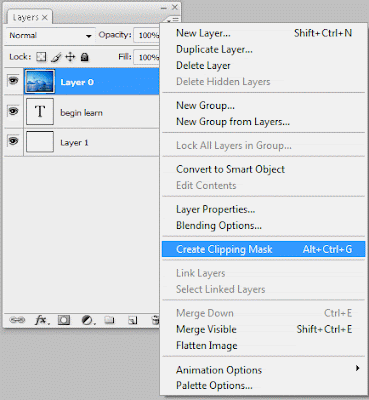 4. After apply the clipping mask you should have to similar to this picture you have to notice the layer palette the image have a little arrow pointing the downward it is the clipping mask.
4. After apply the clipping mask you should have to similar to this picture you have to notice the layer palette the image have a little arrow pointing the downward it is the clipping mask.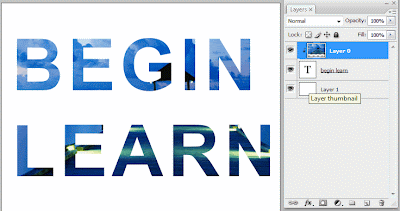 Here is the final Result of our tut.
Here is the final Result of our tut.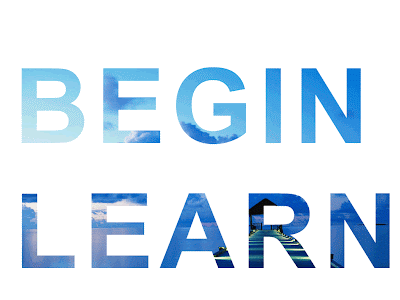
0 comments:
Post a Comment
Hey readers, plz post comments related to topics only... :)