I Have to Show you the tricks how to repair a photo with adobe photo shop cs3.
1. Select the image you want to repair. Start Repair it in my case open it that shown below.
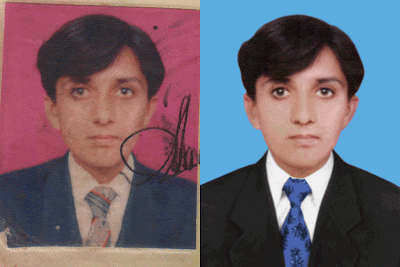
2. In the using of ( Healing Brush Tool ) for short cut ( J ) to start repairing image to or in the new tool of adobe Cs3 is (Spot Healing) with the end up using two tools like shown below
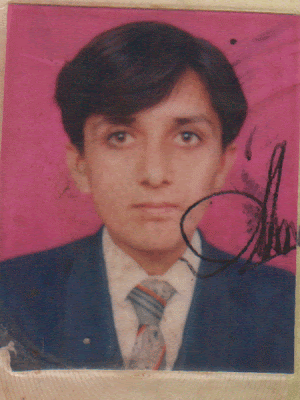 3. The line of the right side of the image is remove it using (Clone Stamp Tool) repair it end up with this like shown below. Something like that in mine.
3. The line of the right side of the image is remove it using (Clone Stamp Tool) repair it end up with this like shown below. Something like that in mine.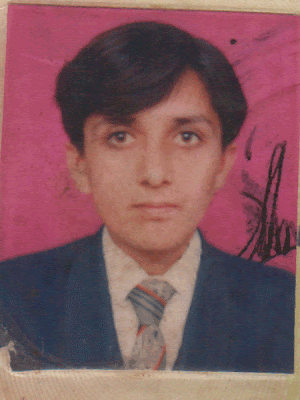 4. Finally i spent my time and come up to this final result of the image changing its clothes new coat, Background, touching his eyes, Hair also looking below to final.
4. Finally i spent my time and come up to this final result of the image changing its clothes new coat, Background, touching his eyes, Hair also looking below to final.
0 comments:
Post a Comment
Hey readers, plz post comments related to topics only... :)