It is like a compressed image to better view on the browser but how to colorful the jpg image from downloaded on the internet in adobe photoshop cs3.
1. First Open the image in the adobe photoshop cs3 .
 2. On your key board Hit ( Ctrl + U ) and the saturation slider all the way right about 84% like shown below and you are notice the image is really a bad saturate how to fix this ok step forward to the next step.
2. On your key board Hit ( Ctrl + U ) and the saturation slider all the way right about 84% like shown below and you are notice the image is really a bad saturate how to fix this ok step forward to the next step.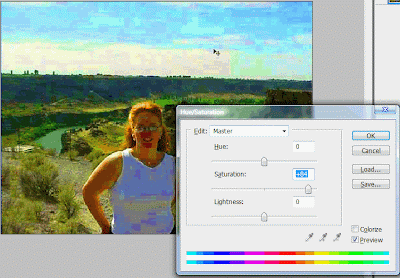 3. Duplicate the layer once ( Ctrl + J ) apply to it Filter>> Noise>> Median apply that filter to it.
3. Duplicate the layer once ( Ctrl + J ) apply to it Filter>> Noise>> Median apply that filter to it.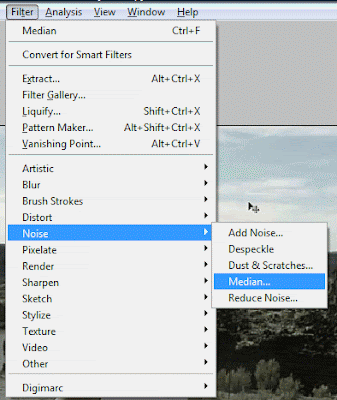 4. In the newly created layer still remain selected setting like that shown below.
4. In the newly created layer still remain selected setting like that shown below.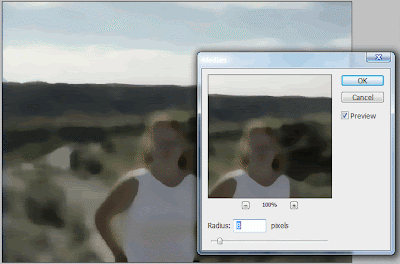 5. Newly layer still selected hit ( Ctrl + U ) again saturation the image like shown below.
5. Newly layer still selected hit ( Ctrl + U ) again saturation the image like shown below.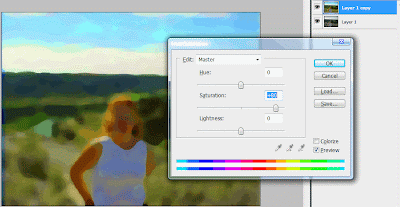 6. Change the Blending mode to (Color) finally.
6. Change the Blending mode to (Color) finally.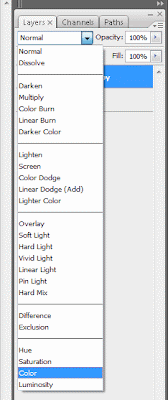 The Final of our image looks like this it is better for now after saturate.
The Final of our image looks like this it is better for now after saturate.
0 comments:
Post a Comment
Hey readers, plz post comments related to topics only... :)