1. It is the most important tools in adobe so i briefly explain it using pictures for better understanding
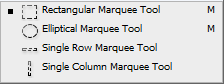 2. Select first tool Rectangular Marquee Tool in the option bar select single selection mode draw one box in the canvas then click add selection button in the option bar or holding ( Shift ) key to add more boxes.
2. Select first tool Rectangular Marquee Tool in the option bar select single selection mode draw one box in the canvas then click add selection button in the option bar or holding ( Shift ) key to add more boxes.3. In the previous step 2 repeat the process of all other Elliptical, Single Row, Single Column like shown below for illustration.
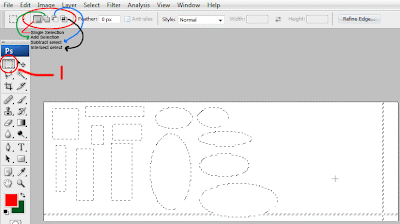 4. How to Subtract Selection like shown below draw a box like left side of image then hold down the ( alt ) key on keyboard draw in side the box Elliptical Marquee tool like center image below then release the mouse the final is right side of the image.
4. How to Subtract Selection like shown below draw a box like left side of image then hold down the ( alt ) key on keyboard draw in side the box Elliptical Marquee tool like center image below then release the mouse the final is right side of the image.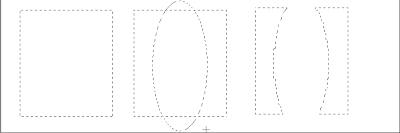 5. Repeat all step 4 once more this time draw Elliptical marquee tool then hold down the ( alt + shift ) it will Intersect the selection like shown below in the right side of final.
5. Repeat all step 4 once more this time draw Elliptical marquee tool then hold down the ( alt + shift ) it will Intersect the selection like shown below in the right side of final.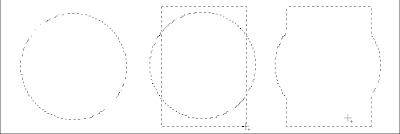 Play some time to this will comfortably save these tool in you mind.
Play some time to this will comfortably save these tool in you mind.
0 comments:
Post a Comment
Hey readers, plz post comments related to topics only... :)