Many other software are do that very easy but adobe photoshop is actually a photo editor it self but not very much of text editor but a little bit of trick i will create that effect too.
In The adobe photoshop i will do it some of little trick.
Final Shows the result of what i was cover it.
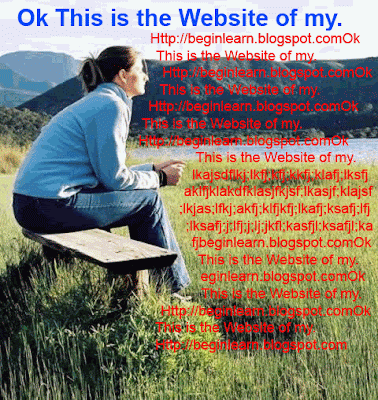 1. Open up the picture of adobe photoshop cs3.
1. Open up the picture of adobe photoshop cs3.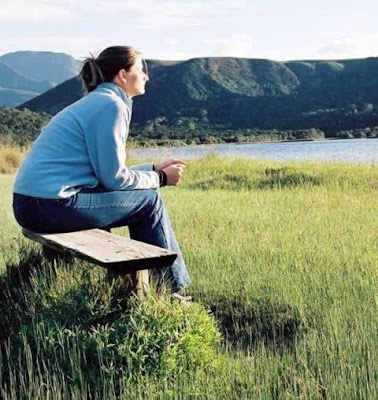 2. In the picture below i will highlighted the red to selected area of with the help of pen tool and in the option bar path icon will have to selected very easy of it.
2. In the picture below i will highlighted the red to selected area of with the help of pen tool and in the option bar path icon will have to selected very easy of it.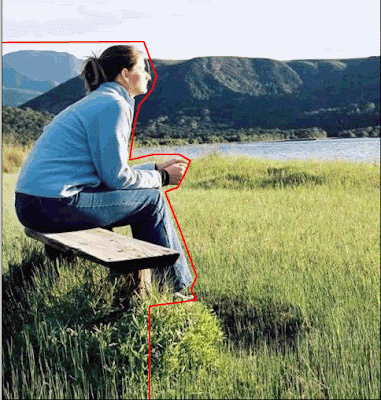 3. With the type tool selected lick any where in the path and start to write some text it will write only that area who where is selected. That is really cool.
3. With the type tool selected lick any where in the path and start to write some text it will write only that area who where is selected. That is really cool.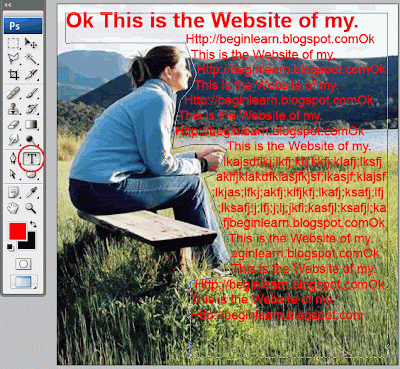 4. Here is Some Final of creating some color change.
4. Here is Some Final of creating some color change.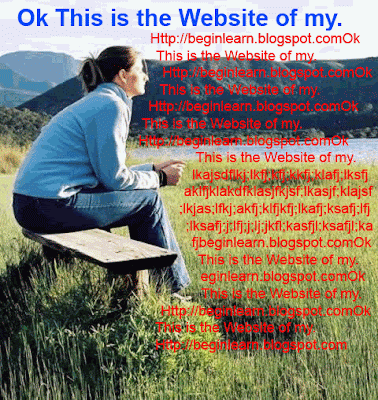
0 comments:
Post a Comment
Hey readers, plz post comments related to topics only... :)