 1. Create a blank canvas (400x200 pixel) with fill it black color write down some text with the help of the Horizontal type tool like the picture i we separate the 3d text and text effect text.
1. Create a blank canvas (400x200 pixel) with fill it black color write down some text with the help of the Horizontal type tool like the picture i we separate the 3d text and text effect text.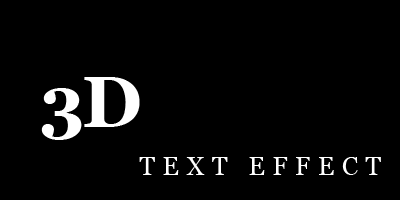 2. Rasterize the 3d text layer scale out and free transform selected distort or skew and perspective the text and text effect layer also manage it like shown below.
2. Rasterize the 3d text layer scale out and free transform selected distort or skew and perspective the text and text effect layer also manage it like shown below. 2. Holding alt key on the keyboard and pressing several time left key it will copy the layer 3d and little left side of it this will make the 3d effect.
2. Holding alt key on the keyboard and pressing several time left key it will copy the layer 3d and little left side of it this will make the 3d effect.3. Now all the new layers marge down it but skip only first layer of name (3d) only like shown below the idea of it.
 4. Select the marge layer and apply the layer style of it like shown below.
4. Select the marge layer and apply the layer style of it like shown below.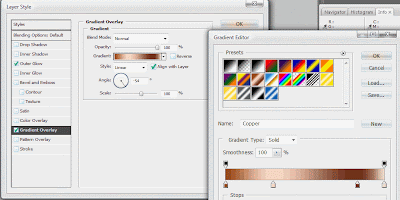 5. Apply the Outer Glow like shown below.
5. Apply the Outer Glow like shown below.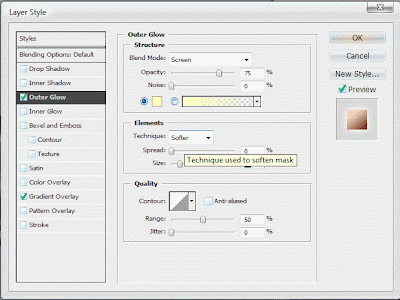 6. The final result applying the gradient , Outer Glow it should look like this.
6. The final result applying the gradient , Outer Glow it should look like this. If any body like it please comment it out
If any body like it please comment it out
0 comments:
Post a Comment
Hey readers, plz post comments related to topics only... :)