In this tut i show you the simple web button creating techniques to making a simple way to create a button in adobe photo shop cs3. Here is the Final

1. Create a new canvas and draw a Elliptical marquee tool with holding Shift key to accurate the radius of it.

2. Create a new layer in layer palette fill it with blue color with the help of paint bucket tool.

3. Press the Ctrl + R button to access the ruler draw a line clicking inside of the ruler drag it to right center of the button like shown.

4. Selecting Rectangular marquee tool.

5. Draw out the box right side of the button like shown pic.
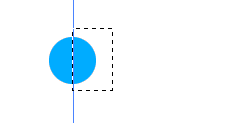
6. Hold down the alt key using right arrow key to move right now you should have this.

7. Applying some style of it the final button like this.

 1. Create a new canvas and draw a Elliptical marquee tool with holding Shift key to accurate the radius of it.
1. Create a new canvas and draw a Elliptical marquee tool with holding Shift key to accurate the radius of it. 2. Create a new layer in layer palette fill it with blue color with the help of paint bucket tool.
2. Create a new layer in layer palette fill it with blue color with the help of paint bucket tool. 3. Press the Ctrl + R button to access the ruler draw a line clicking inside of the ruler drag it to right center of the button like shown.
3. Press the Ctrl + R button to access the ruler draw a line clicking inside of the ruler drag it to right center of the button like shown. 4. Selecting Rectangular marquee tool.
4. Selecting Rectangular marquee tool. 5. Draw out the box right side of the button like shown pic.
5. Draw out the box right side of the button like shown pic.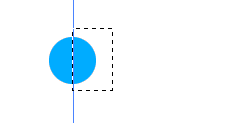 6. Hold down the alt key using right arrow key to move right now you should have this.
6. Hold down the alt key using right arrow key to move right now you should have this. 7. Applying some style of it the final button like this.
7. Applying some style of it the final button like this.
0 comments:
Post a Comment
Hey readers, plz post comments related to topics only... :)