Many many tut if available every body do that different way but it very easy way to do that in adobe photo shop so lets started.
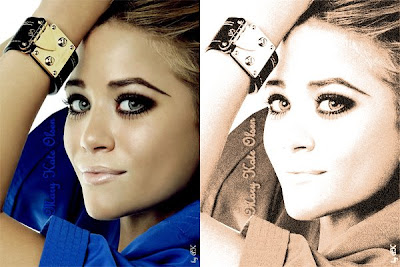 1. Open up the photo first desaturate ( Shift + Ctrl + U ) to make the photo looking like the black and white then apply some curve ( Ctrl + M ) lightning the photo little like shown below.
1. Open up the photo first desaturate ( Shift + Ctrl + U ) to make the photo looking like the black and white then apply some curve ( Ctrl + M ) lightning the photo little like shown below.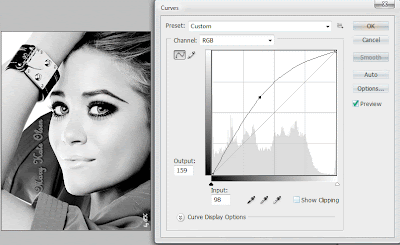 2. In the next step apply the Filter film grain in this purposes Go to the Filter >> Artistic >> Film Grain do the setting like shown below .
2. In the next step apply the Filter film grain in this purposes Go to the Filter >> Artistic >> Film Grain do the setting like shown below .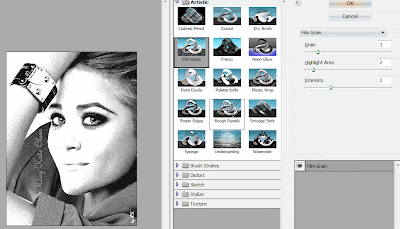 4. In Finalized the photo first create a new layer fill it with something light brownish color change its blending mode normal to (Overlay) the final result is shown that.
4. In Finalized the photo first create a new layer fill it with something light brownish color change its blending mode normal to (Overlay) the final result is shown that. Any body like it comment me.
Any body like it comment me.
0 comments:
Post a Comment
Hey readers, plz post comments related to topics only... :)