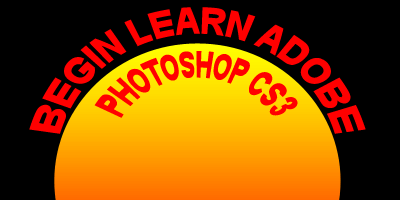 1. First Step is to Create a new Canvas with the following dimension ( 400 x 200 pixel) with fill it black color background.
1. First Step is to Create a new Canvas with the following dimension ( 400 x 200 pixel) with fill it black color background. 2. Select in the toolbar Ellipse Tool (U). In the option bar select shape layer color of it white drag it to canvas like shown below looking nice sun but this time is white later effected it with yellow plus red mixer.
2. Select in the toolbar Ellipse Tool (U). In the option bar select shape layer color of it white drag it to canvas like shown below looking nice sun but this time is white later effected it with yellow plus red mixer.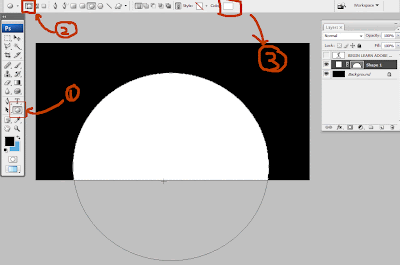 3. Go to the Toolbar and select the Type tool (T) clicking the center of the canvas type the word like mine or what ever you prefer.
3. Go to the Toolbar and select the Type tool (T) clicking the center of the canvas type the word like mine or what ever you prefer.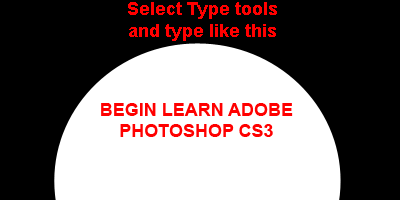
4. In the next Step go to the option bar with the type tool is selected click on that icon (Create Wrap Text)
 the pop up box appear named Wrap Text in his drop down select Arc Select Horizontal and setting up all that image is shown below.
the pop up box appear named Wrap Text in his drop down select Arc Select Horizontal and setting up all that image is shown below.5. Next with the help of move tool positioned it like the image. Photo Shop Cs3 is in the sun.
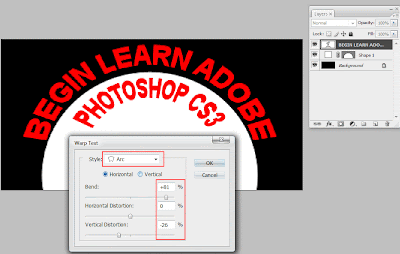 6. Colored the Sun double clicking on the layer palette on shape 1. Layer Style box appear next click on Gradient on the left side of box then in the center click Gradient color bar the box Gradient Editor will pop's up in left color picker choose red and right side choose yellow click to ok and ok again.
6. Colored the Sun double clicking on the layer palette on shape 1. Layer Style box appear next click on Gradient on the left side of box then in the center click Gradient color bar the box Gradient Editor will pop's up in left color picker choose red and right side choose yellow click to ok and ok again.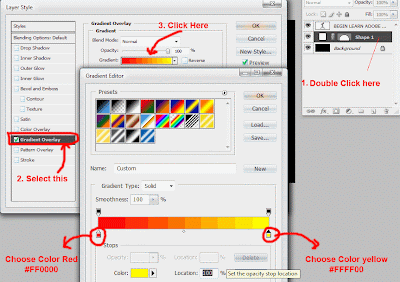 7. Finally you should looking like this shown below.
7. Finally you should looking like this shown below.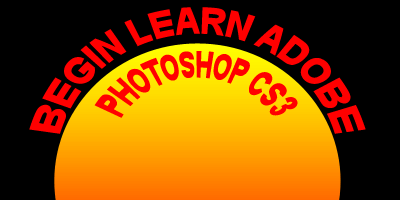 Tip of the day:
Tip of the day:You can play text wrap tool in the option bar and select its drop down choose all option one by one will different effects.
0 comments:
Post a Comment
Hey readers, plz post comments related to topics only... :)